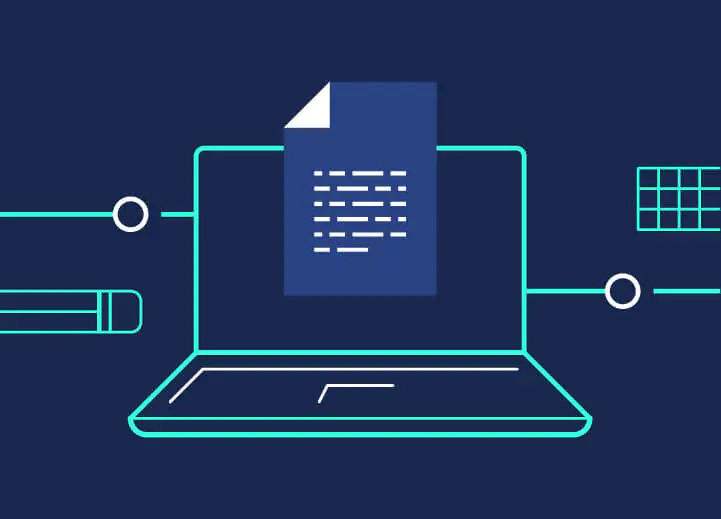Best Digital Tools for Students
Companies have created digital tools for learning that aid students in the classroom. Digital learning platforms create learning experiences that allow students to take part and engage with educational content engagingly.
What are digital technology tools for the students?
These platforms create a symbiosis for students and provide personalized lessons. These products include Some Software and Hardware Tools discussed below:
Microsoft Office
Microsoft Office is one of the best tools for students that helps students make their educational assignments, worksheets, slides, presentations, and solve mathematical problems. Step into the modern age of Office with this version of the digital tool from Microsoft Office Home and Student 2019 that includes the latest versions of your favorite productivity software.
The latest versions of Word, Excel, PowerPoint, and OneNote have been carefully enhanced with time-saving features and modern, sleek design, especially for students. In addition, of course, Office 2019 is fully cloud-capable, touchscreen-optimized, and accessible via Microsoft Web Apps to allow you to work from anywhere with any device.
Google Classroom
Google Classroom is a platform that incorporates Google Docs, Google Sheets, and Google Calendar into a unified environment that includes assignments, collaboration, communication, and grading. In addition, you may utilize Google Meets to build an interactive learning environment.
Google Apps for Education and Office 365 are cloud-based tools that may be used to build a feature-rich, 21st-century digital classroom on Windows, Apple, Android, and Chromebook devices.
- Outlook for students
- OneDrive
- Office
- PowerPoint
- OneNote
- Excel
- Teams
- Forms
All are part of Office 365. In addition, Gmail for students, Drive, Google Suite (docs/sheets/slides/calendar), Google Classroom, Forms, and Hangouts are all part of Google Apps.
Flipgrid
Flipgrid is a video-based free discussion platform created by Microsoft to create a social classroom environment. The program lets teachers create discussions and allows students to reply in a short video format.
Seesaw
Seesaw is an app designed to keep students interested in their classes regardless of whether it is the classroom or online. Students are encouraged to record their experiences, think creatively and master the use of technology.
In a collaborative learning environment, students collaborate with small-sized groups (usually three to six students) to tackle questions, tackle problems, develop theories or idea testing, and record their results essential for students’ growth.
Chromebooks and iPads
Educational devices are available in a variety of shapes and sizes. They all are designed to meet the specific needs of students. Google Chromebooks and iPads are mobile devices suitable for classroom and online activities. Electronic devices that might or might not be portable include computers, clickers, projectors, and SMART boards.
In addition, there are benefits to wireless screen sharing and interactive display capabilities based on the software and hardware chosen. An excellent example of a wireless-screen-sharing gadget includes Airtame. This hardware for classrooms allows Rise Vision templates, emergency alerts, and messages seamlessly across the device.
Conclusion
In the new era of learning, technology plays a fundamental role in students’ learning. Students can select the most appropriate tools for their learning style and develop their skills to increase engagement, authenticity, and learning benefits. In addition, Digital tools can enhance other essential abilities, like communication, creative thinking, critical thinking solving, digital and business literacy, and global understanding.