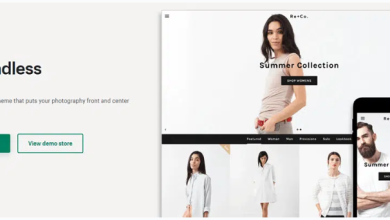Why Thermal Labels Are Better Than Inkjet Printing for eCommerce Sellers
As an eCommerce seller, efficiency, speed, and cost-effectiveness are everything. When it comes to printing shipping labels, barcode labels, and address labels, choosing the right printing method can have a significant impact on your daily workflow and long-term profitability. Many new sellers start with inkjet printers because they already own one—but there’s a reason why experienced sellers almost always switch to thermal printing.
In this article, we’ll explain why thermal labels are a smarter and more scalable choice than inkjet printing for eCommerce sellers. We’ll break down the key differences, highlight the benefits of thermal technology, and help you make the best decision for your business.
1. What Are Thermal Labels?
Thermal labels are labels printed using heat-sensitive paper and a thermal printhead, requiring no ink or toner. There are two main types:
- Direct Thermal Labels: Use heat to create the image directly on the label.
- Thermal Transfer Labels: Use a ribbon to transfer ink onto the label; better for long-term durability.
For eCommerce purposes, direct thermal labels are most common due to their simplicity and speed.
2. What Is Inkjet Label Printing?
Inkjet printing sprays liquid ink onto paper, which then dries to form text or images. While great for full-color printing and graphics, it has several downsides when used for eCommerce logistics:
- Slower printing speeds
- Frequent ink replacements
- Risk of smudging, especially when wet
Inkjet is ideal for custom product labels or promotional stickers—not high-volume shipping.
3. Thermal Labels Are Faster for High-Volume Shipping
When you’re fulfilling dozens—or even hundreds—of orders per day, speed is crucial. Thermal printers like Dymo 4XL, Zebra ZD420, and Brother QL-1100 can print hundreds of labels per hour with consistent clarity.
- No warm-up or drying time
- Auto-feed and batch printing
- Works seamlessly with platforms like Shopify, Etsy, Amazon, and eBay
Inkjet printers, by contrast, print slower and require handling time to avoid smudges.
4. No Ink, No Hassle, Lower Costs
Inkjet printing can quickly become expensive:
- Regular ink replacements
- High cost per page (especially with color)
- Frequent cleaning cycles that waste ink
Thermal labels need no ink or toner. The only consumable is the label roll, making it far more cost-effective over time.
Example:
- Inkjet labels: ~$0.10–$0.20 per label (including ink)
- Thermal labels: ~$0.01–$0.03 per label
For 1000 shipments/month, that’s a savings of up to $170!
5. Thermal Labels Are More Durable for Shipping
Shipping labels need to be clear, scannable, and stay on throughout the journey. Thermal labels offer:
- Smudge-proof printing
- Water-resistant surfaces (especially synthetic types)
- Better barcode readability
Inkjet prints can smear when exposed to moisture or rubbing, potentially making barcodes unreadable during transit.
6. Compact, Dedicated Thermal Printers Save Space
Unlike bulky inkjet printers with trays and cartridges, thermal printers are compact and purpose-built. You can keep them on your packing table for quick access.
Top compact thermal printers for eCommerce:
- Dymo 4XL / 5XL
- Zebra ZD220 / ZD420
- Brother QL-1100 / QL-800
They integrate easily with shipping software and have fewer maintenance issues.
7. Easier Setup and Integration with eCommerce Platforms
Thermal printers are widely supported by online platforms and shipping tools:
- Amazon Seller Central
- Shopify
- Etsy
- eBay
- ShipStation, Shippo, Pirate Ship
Label formats (e.g., 4×6) are auto-configured, and drivers are easy to install. Inkjet printers often require manual alignment and resizing.
8. Environmentally Friendly Choice
Thermal printing generates less waste:
- No empty ink cartridges
- Less packaging
- Longer-lasting hardware
Eco-friendly label options like BPA-free and recyclable thermal paper are widely available.
9. Ideal Label Types for Thermal Printing
If you’re switching to thermal printing, here are the best label types to use:
a) Shipping Labels (4″ x 6″)
- Dymo 1744907
- Zebra 400600
- Brother DK-1241
b) Address Labels
- Dymo 30252, Brother DK-1201
c) Barcode Labels
- Dymo 30334, Brother DK-1209, Zebra-compatible sizes (2.25″ x 1.25″)
All of these are direct thermal labels that offer excellent adhesion and print clarity.buy taba squishy
Final Thoughts
Thermal labels are the superior choice for eCommerce sellers who want speed, reliability, and lower long-term costs. Compared to inkjet printing, thermal label printing eliminates the hassle of cartridges, prints faster, and offers better performance under shipping conditions.
If you’re serious about scaling your business, investing in a thermal printer and high-quality labels like Dymo 1744907, Zebra 400600, or Brother DK-2205 is one of the smartest moves you can make.
FAQs
1. Can I use thermal labels with any printer?
No. Thermal labels must be used with a thermal printer like Dymo, Brother, or Zebra. They do not work in inkjet or laser printers.
2. Are thermal labels more expensive than inkjet labels?
Thermal labels are actually cheaper in the long run because they don’t require ink or toner. Per-label costs are much lower than inkjet printing.
3. What’s the best thermal printer for beginners?
The Dymo 4XL or Zebra ZD220 are great entry-level thermal printers that support standard 4×6 shipping labels and work with most eCommerce platforms.