Creating an Organized and Accurate CMMS Maintenance Database
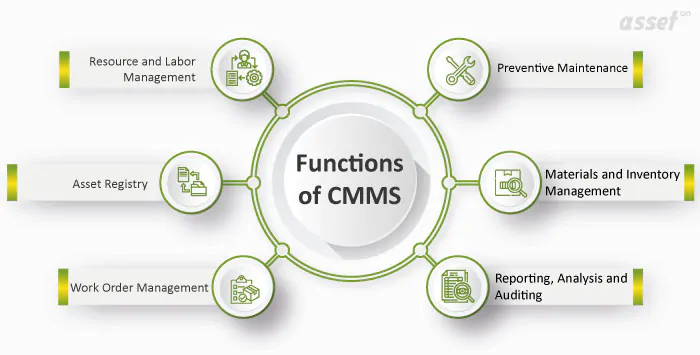
Using a Computerized Maintenance Management System, or CMMS, can be one of those easier-said-than-done things. But, it shouldn’t be. CMMS software should facilitate and improve your maintenance program, not further complicate it.
CMMS is a sustainable solution for those who struggle with managing staff and equipment. But this solution requires investing time, money, and other resources. And, you need to allow some time before you experience the return on these investments.
So, how do you know if you are using CMMS properly? Is your facility reaping CMMS benefits? Does your CMMS implementation need improvements? By the end of this article, you will learn how to assess, apply, and improve a CMMS for your specific business needs. So let’s get started!
The Difficulty with Maintenance
Maintenance is an evolving entity. Like other business processes, how you maintain your assets depends on your goals and priorities. Over time, your business grows and adapts to internal and environmental changes. And as your business adapts, its goals and priorities change, naturally causing changes in how you manage maintenance.
Very few facilities recognize that what works today, will not always work tomorrow. And this fact applies to maintenance management. As you acquire assets, you increase your maintenance workload. As you increase your workload, you work with more external providers such as material suppliers, contractors, clients, etc. All these increase the complexity of the maintenance process.
Technologies and tools used in maintenance are also improving at an increasing rate. More revolutionary tools and management processes are introduced every moment. When you fail to adapt to these technologies, you fail to innovate. As a result, you lose your edge and relevance in your industry or miss out on opportunities for cost-savings or productivity improvements.
Pen and paper recording or spreadsheet-based analysis may have worked great for you in the past, but you need more sophisticated tools to keep up with the times. Old-school maintenance processes like these are not the survival companion you want in the digital age. Going digital is the only way to accommodate a wider range of businesses, meet high output demands, and maintain a healthy work culture within your staff.
And this is where a computerized maintenance management system comes in. Computers have proved to be not the one-trick ponies that our forefathers thought they would be. A computer-run software like CMMS is more than a maintenance database. CMMS can plan, organize, execute, monitor, automate, and analyze your maintenance. It’s THE tool to use if you want to keep improving and adapting to ever-changing maintenance demands.
Steps in Creating & Organizing a CMMS Maintenance Database
Step 1: Build Your CMMS Team
Major CMMS decisions should be made by a team consisting of representatives from senior management, accounting, inventory/purchasing, and maintenance. This team should also include representatives from the IT department for technical support or members in charge of selecting and putting the system in place.
Step 2: Establish Criteria and Goals
The team should lay down the criteria and goals of CMMS. Next, they should determine the requirements for each module. These criteria, goals, and requirements serve as roadmaps to guide everyone during planning, implementing, and evaluating CMMS.
Step 3: Set Standards
There should be a set of standards that maintain consistency and accurate data entry, which are the most crucial elements that influence the success of an ongoing CMMS. The CMMS team must brainstorm and determine the ideal data points for collecting and reporting data. Then, they can draft Standard Operating Procedures or SOPs for using and working with CMMS maintenance software.
Step 4: Disseminate and Train
Any set standards are useless if they are unknown to or not practiced by all involved employees. The SOPs and information on CMMS implementation should be disseminated and discussed. Rules and directives should be posted anywhere concerned employees can find them.
Training and on-site teaching also improve the learning curve for everyone trying to use CMMS. These methods allow users to experience using CMMS to input data firsthand. Also, training is the best chance for the team to address issues, correct mistakes, and answer questions before actual CMMS implementation.
Step 5: Implement the Software
Implementation seems like the most difficult step, but it is the most straightforward. Once installed and the users log into the system, they can start interacting with the software. Major issues at this stage can be prevented with proper training and adequate preparation.
Step 6: Integrate with Other Technologies
It’s common for facilities to already have a system in place for other areas of their business. The most common are accounting and production data processing systems. Select a CMMS that can work with existing systems and processes for fast and worry-free integration.
Step 7: Evaluate the Progress
It is essential to evaluate the progress of the criteria and goals that were initially identified during planning. Look into each goal and evaluate the changes or improvements. You can conduct a CMMS maintenance audit or survey in the first few weeks of implementation to identify valuable areas of improvement in your process.
Step 8: Restructure if Necessary
If the evaluation results show that the initial performance criteria and objectives are not being met, the CMMS team can consider revising the CMMS maintenance plan. They must review the plan’s structure and identify problem areas that keep the CMMS from working as it should. Any adjustments on CMMS data points, users, and responsibilities should also be considered.
Step 9: Assemble a New CMMS Team
If CMMS evaluation shows that the current CMMS team is ineffective, they can always nominate new members or replace current members, especially if they are retiring or leaving the company. For companies with high turnover rates, it is also critical to select a user-friendly CMMS to allow team members of all ages and backgrounds to learn to use it quickly.
Implementing a CMMS Maintenance Database is a Continuous Cycle
Keep in mind that CMMS is software built to help you adapt to your evolving maintenance needs. Don’t think that once implemented, your CMMS maintenance database is done, and that’s that. Successful results can only come from a continuous cycle of CMMS implementation, evaluation, improvements, reimplementation, and so on.
Look for a CMMS like Redlist that is intuitive and configurable to your unique processes and goals. Furthermore, Redlist is the choice if you are looking for support from a knowledgeable provider. Every Redlist team member, even the software developers, is required to spend some time in the field getting to know their customer’s needs. They will assist you from the start and continue until you can handle your system on your own. Even then, you can rely on their technical knowledge whenever needed. To learn more and get all your questions answered, schedule a demo with the Redlist team today!




