TunesBank Apple Music Converter Review – Convert Apple Music to MP3/M4A/WAV/FLAC at Ease

Apple Music is a popular music streaming service launched by Apple Inc. in 2015. It offers a vast library of over 100 million songs, covering a wide range of genres. Subscribers can enjoy unlimited on-demand streaming, personalized playlists, curated recommendations, and access to live radio stations. Apple Music is known for its seamless integration with Apple devices and provides exclusive content, including live performances and artist collaborations. However, the limitations imposed by Apple on its music files can be frustrating for people who wish to enjoy their favorite tracks on non-Apple devices. If you want to listen to Apple Music on MP3 player like SanDisk Clip Jam MP3 player, you need to convert Apple Music songs to MP3, WAV or other DRM-free audio format. Thankfully, TunesBank Apple Music Converter provides a seamless solution to convert Apple Music to MP3, M4A, WAV, or FLAC formats, liberating you from compatibility constraints. In this review, we will delve into the key features, user guide, pros and cons, and pricing of TunesBank Apple Music Converter.
What is Apple Music DRM?
Digital rights management, best known as DRM, is a set of hardware and software technology used in most popular streaming music/video services, including Apple Music, Spotify, Deezer, YouTube Music, YouTube, Netflix, etc. Apple adopts FairPlay DRM to protect its music contents from unauthorized use, editing, sharing, and more. On the other hand, Apple used the AAC(.m4p) file format to encode its music tracks. So even if you’ve paid for it, you’ll still only be able to access its music catalog on a few authorized devices using the Apple Music App, iTunes, or web player.
That’s why we need to use a third-party tool to remove DRM from Apple Music. TunesBank Apple Music Converter is a feature-packed FairPlay DRM Removal and Apple Music Converter tool, which enables you to remove Apple Music DRM and convert Apple Music to MP3, WAV, M4A, and FLAC, so that that the converted Apple Music songs can be played in everywhere. Let’s take a look what the TunesBank Apple Music Converter packs for us.
Overview of TunesBank Apple Music Converter
TunesBank Apple Music Converter is a powerful software designed to convert Apple Music tracks, playlists, and albums into popular formats such as MP3, M4A, WAV, or FLAC. It addresses the limitations imposed by Apple’s DRM protection, allowing you to enjoy their favorite Apple Music content on non-Apple devices or platforms.
With an intuitive interface, TunesBank Apple Music Converter offers a user-friendly experience for both Mac and Windows users. It not only converts the music files but also preserves the original audio quality, ensuring an optimal listening experience. The software supports batch conversion, enabling you to convert multiple Apple Music tracks simultaneously, saving time and effort.
Powerful Features of TunesBank Apple Music Converter
Convert Apple Music to Multiple Formats
TunesBank supports converting Apple Music tracks to MP3, M4A, WAV, or FLAC, providing you with flexibility and compatibility across different devices and platforms.
Preserve Audio Quality
The software employs advanced conversion technology that retains the original audio quality of Apple Music tracks, ensuring you enjoy your favorite songs with the highest fidelity.
Remove DRM Protection
TunesBank effectively bypasses DRM restrictions from Apple Music files, allowing you to play their converted tracks on any device of your choice, without limitations.
Batch Conversion
TunesBank enables you to convert multiple Apple Music tracks simultaneously, saving valuable time and effort.
How to Download and Convert Apple Music to MP3/M4A/WAV/FLAC
Using TunesBank Apple Music Converter is quite simple and straightforward, please follow the steps below.
Step 1. Open the Apple Web Player
Start TunesBank Apple Music Converter on your computer and click on “Open the Apple web player” to access the software’s main user interface.
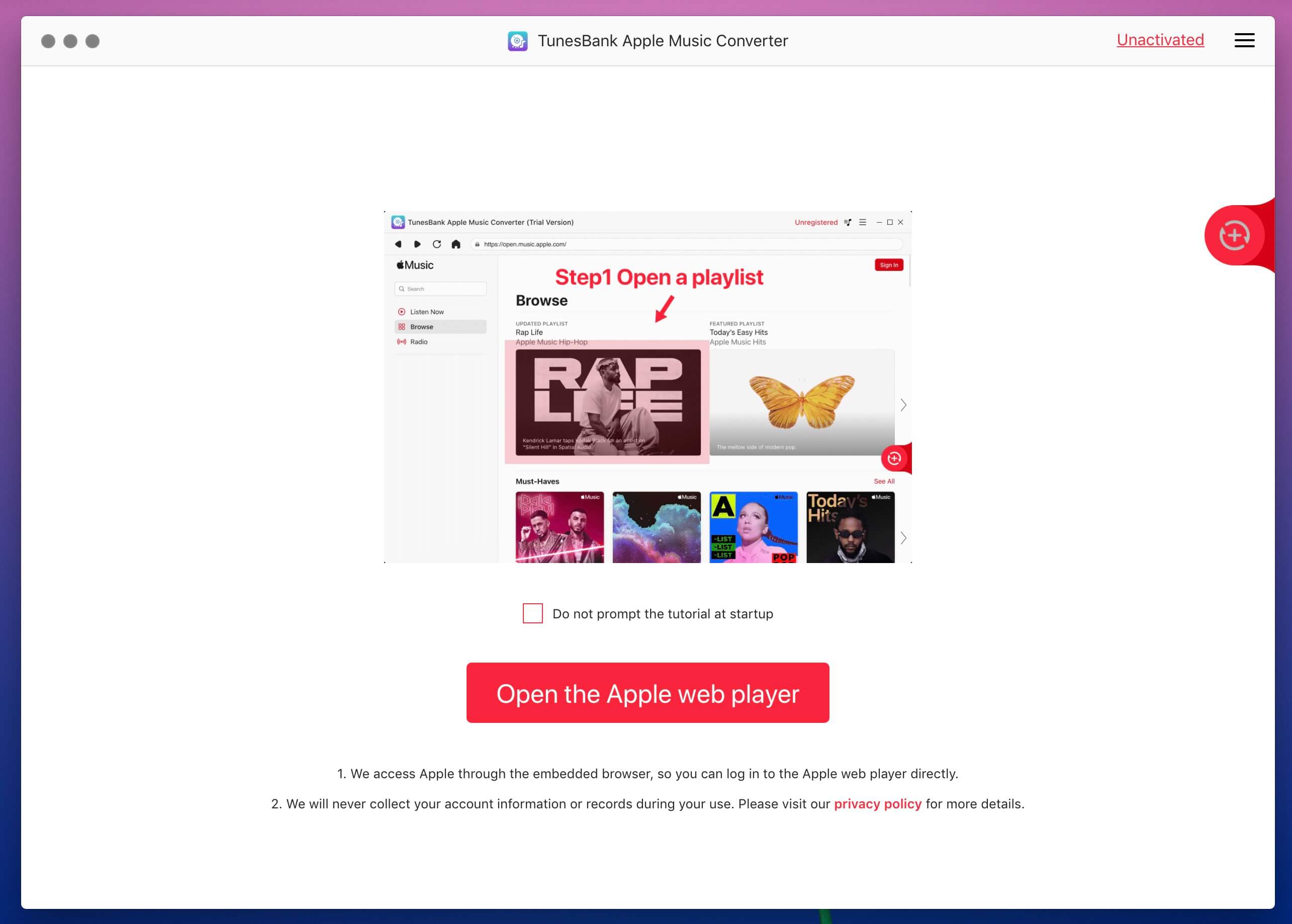
Log in Apple ID
Click the “Sign in” icon and log in your Apple Music account with the correct Apple ID and password.
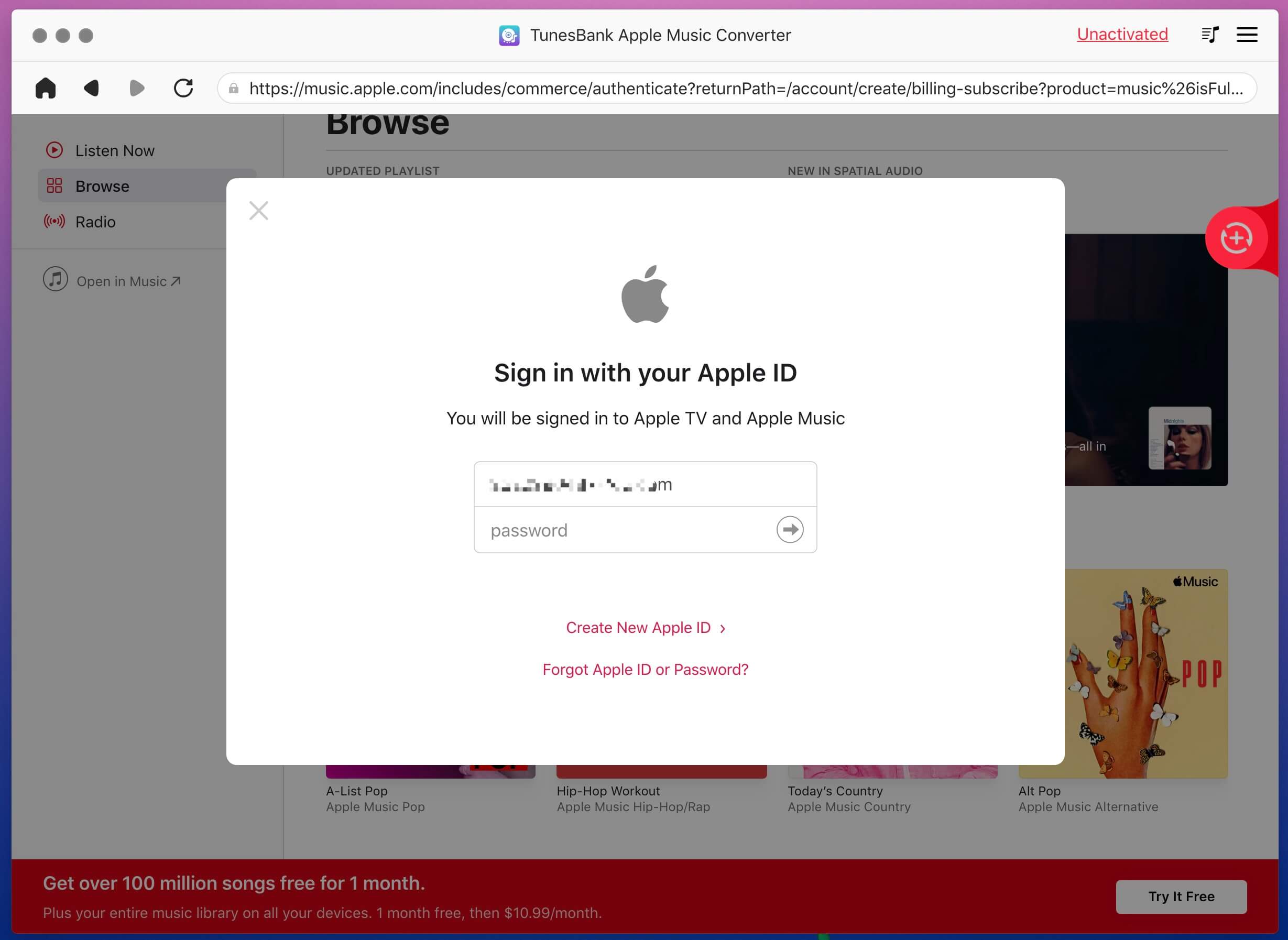
Step 2. Search and Add Apple Music Playlists/Albums
Search and select a playlist/album you want to convert. Simply drag and drop the music onto the “+” button in TunesBank, and all the tracks will be automatically added to the conversion list.
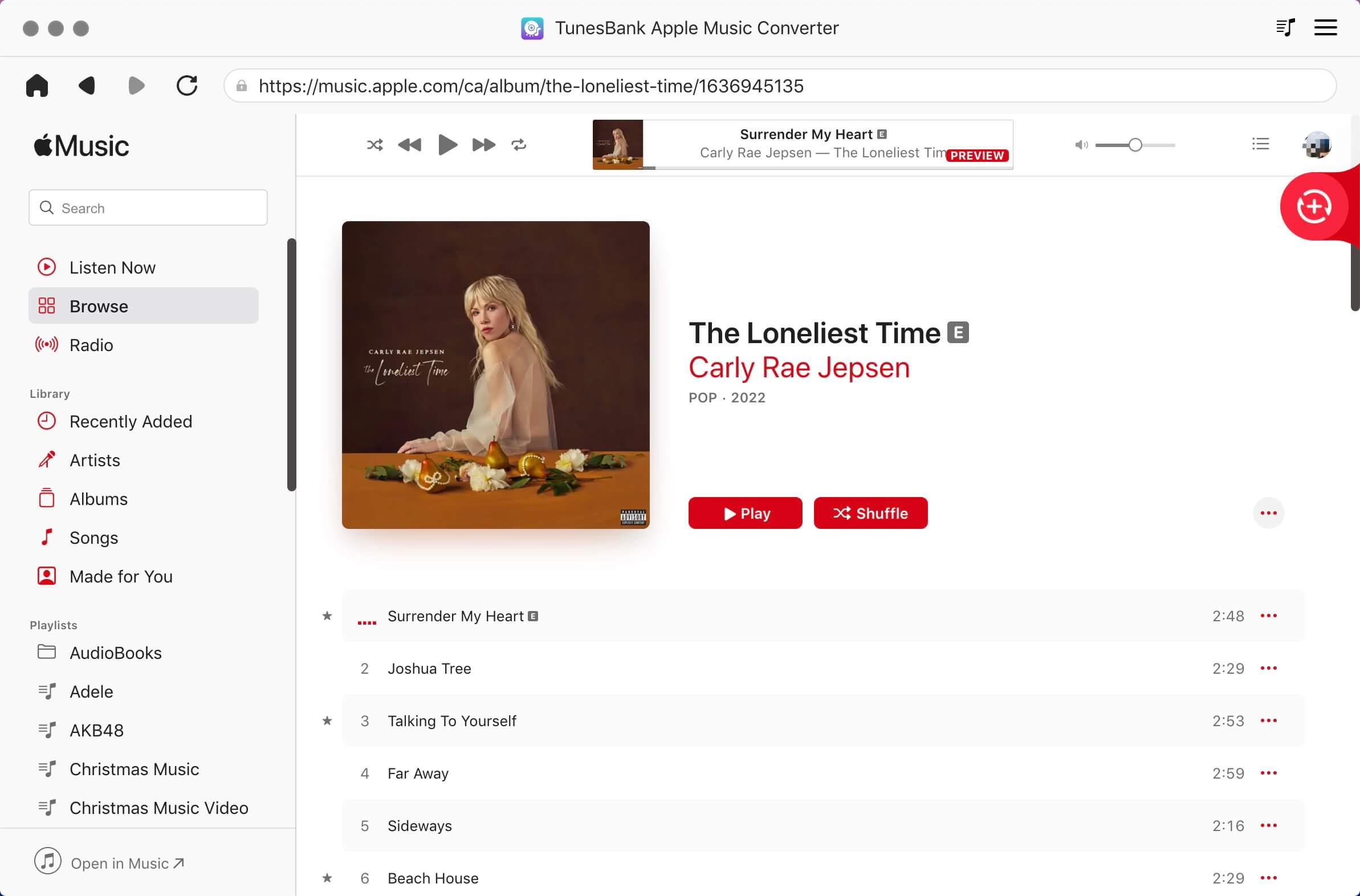
Step 3. Select Apple Music Songs to Download
After adding the Apple Music playlist, you can proceed by choosing all the music items. Simply tap on “Select All” to select them all at once.
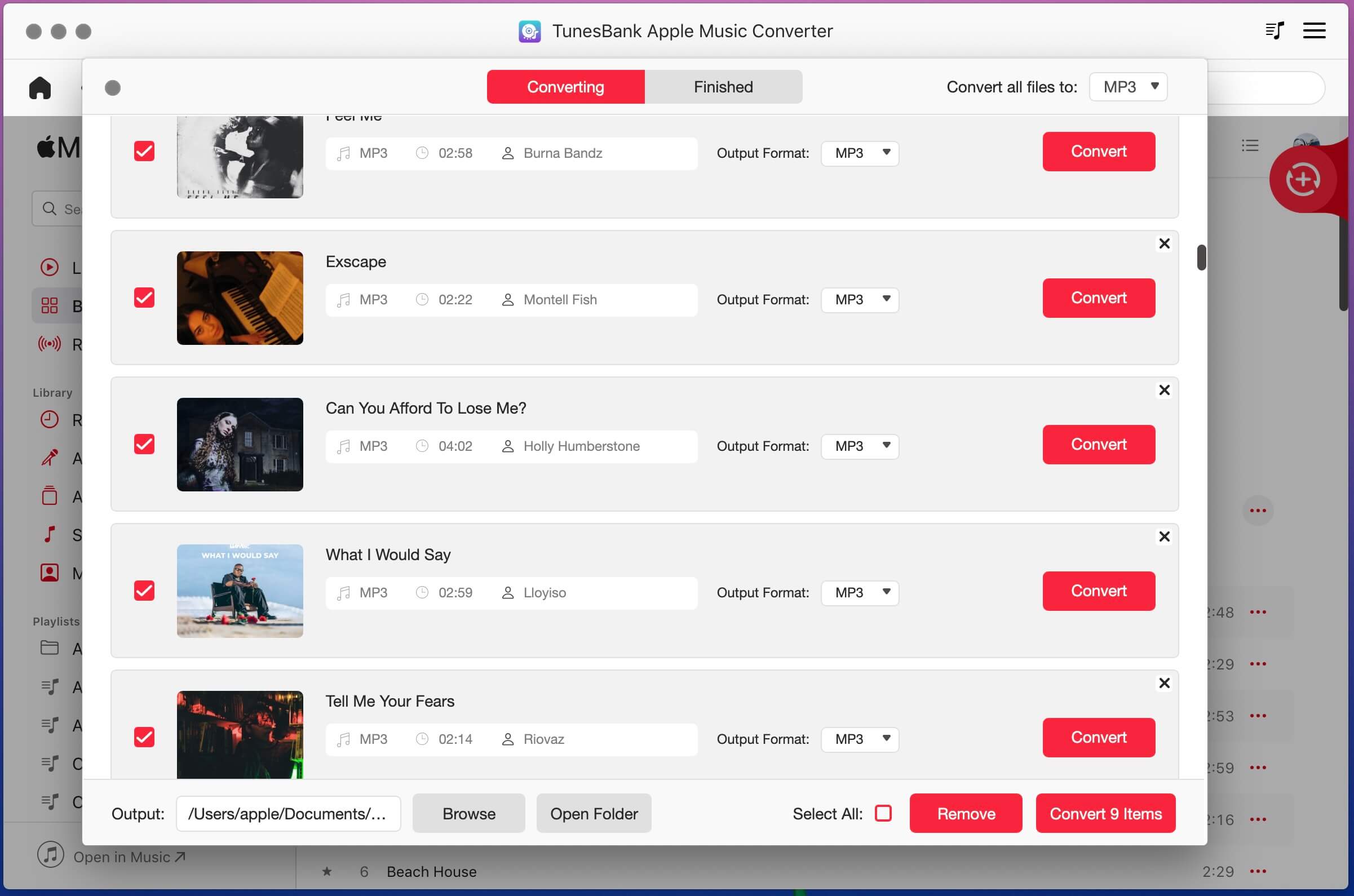
Step 4. Select Output Format
Click the “Convert all files to” label where you can choose the desired output format for downloading all the Apple Music tracks, including MP3, M4A, WAV, and FLAC.
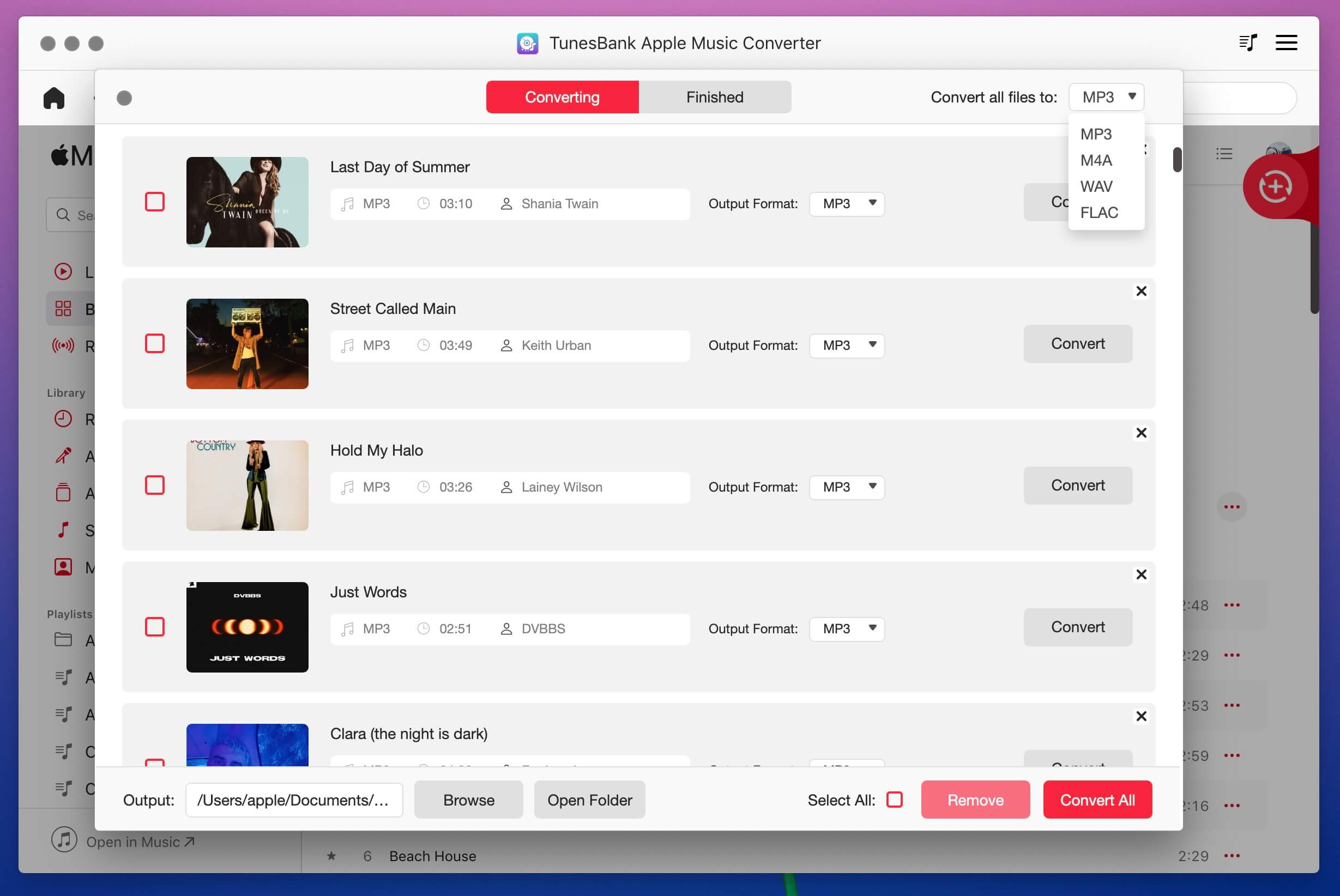
Step 5. Start to Download Apple Music
Click on the “Convert All” icon to start downloading the selected Apple Music tracks to the preselect output format by ensuring the exceptional audio quality.
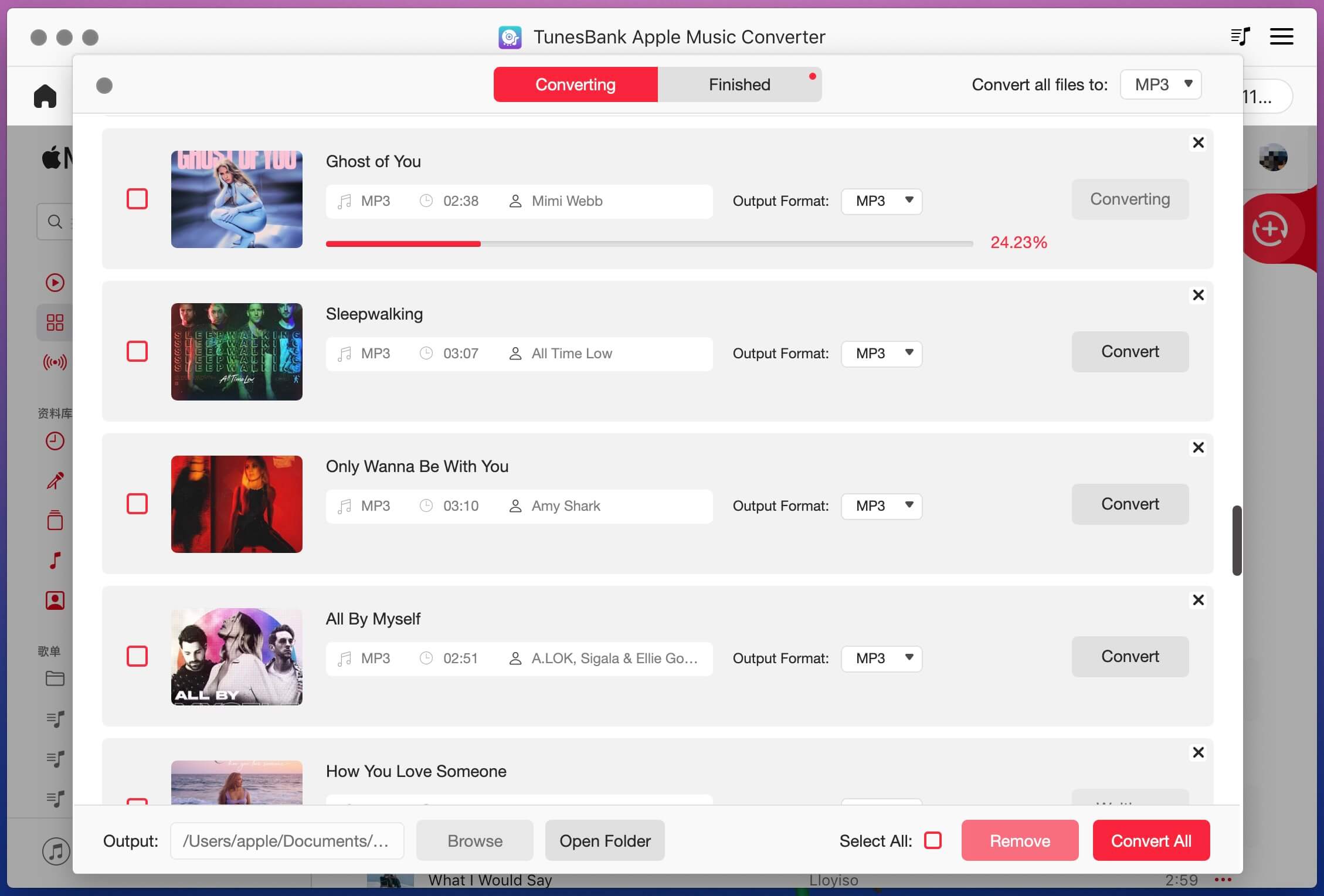
Step 6. View the Converted Apple Music Songs
Once the conversion process finishes, you can review the conversion history by selecting the “Finished” option. To quickly access and enjoy the converted Apple Music songs, simply click on the “View Output File” button, which will promptly direct you to the output folder where the files are located.
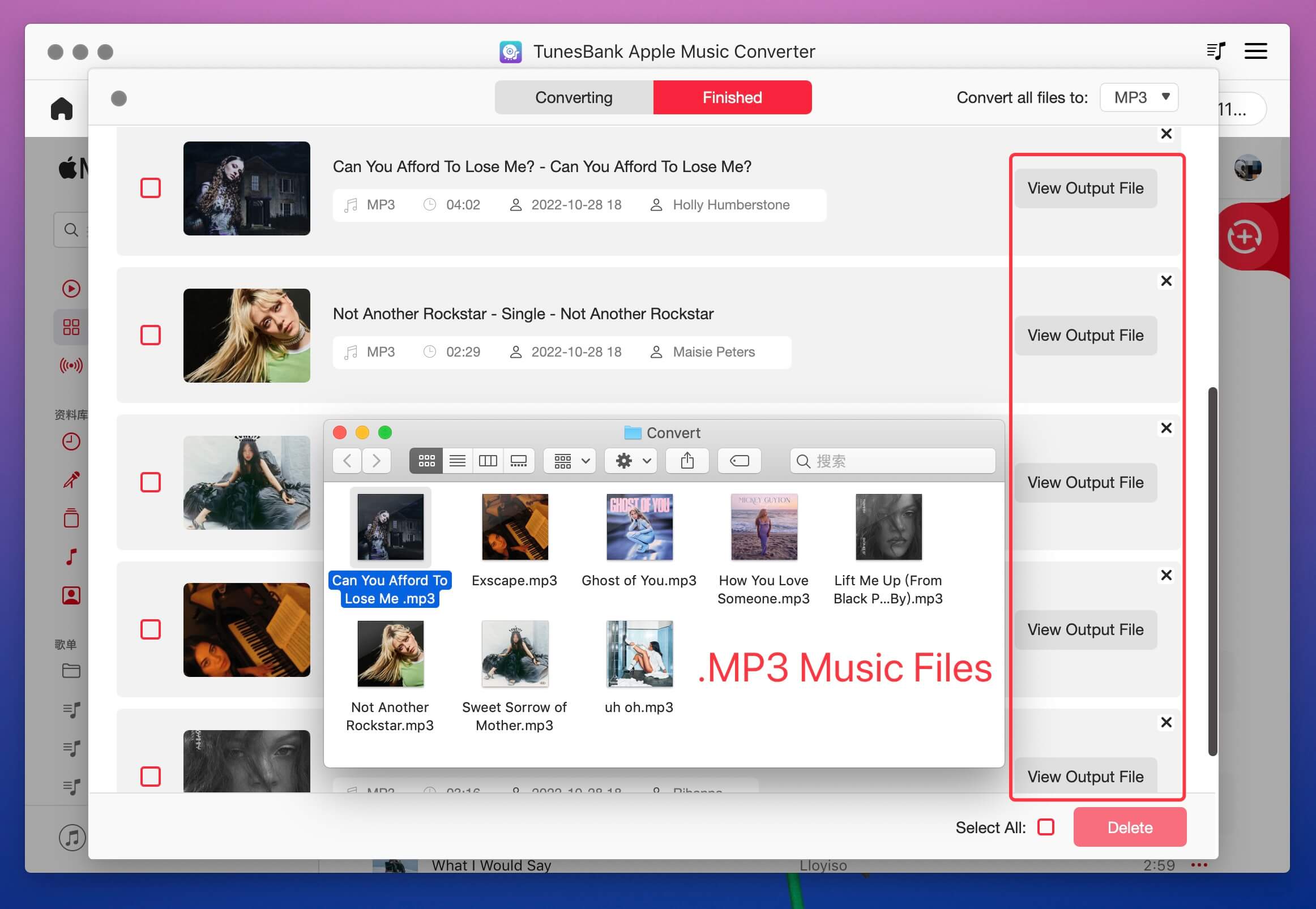
Pros & Cons of TunesBank Apple Music Converter
Pros
Bypass DRM restrictions.
Supports various output formats.
Intuitive and user-friendly interface.
High-quality output with preserved metadata.
Fast and efficient conversion process.
Batch conversion capability.
Works with both Mac and Windows systems.
Cons
Requires an Apple Music subscription account.
Free trial version only converts the first 3 minutes of each song.
No mobile apps.
Price
TunesBank Apple Music Converter works well on both Mac and Windows computer. It provides a Single Lifetime Plan priced at $79.95. This plan allows you to enjoy the full functionality of the software without any additional costs or recurring payments. With the Single Lifetime Plan, you can convert and enjoy your Apple Music tracks without limitations for as long as you want.
Conclusion
In conclusion, TunesBank Apple Music Converter is an exceptional tool for converting Apple Music to popular formats like MP3, M4A, WAV, or FLAC, freeing you from DRM restrictions and allowing them to enjoy Apple Music songs on any device. With its user-friendly interface, advanced features, and affordable pricing, TunesBank is a valuable asset for Apple Music subscribers seeking greater flexibility and freedom in their music playback experience.





