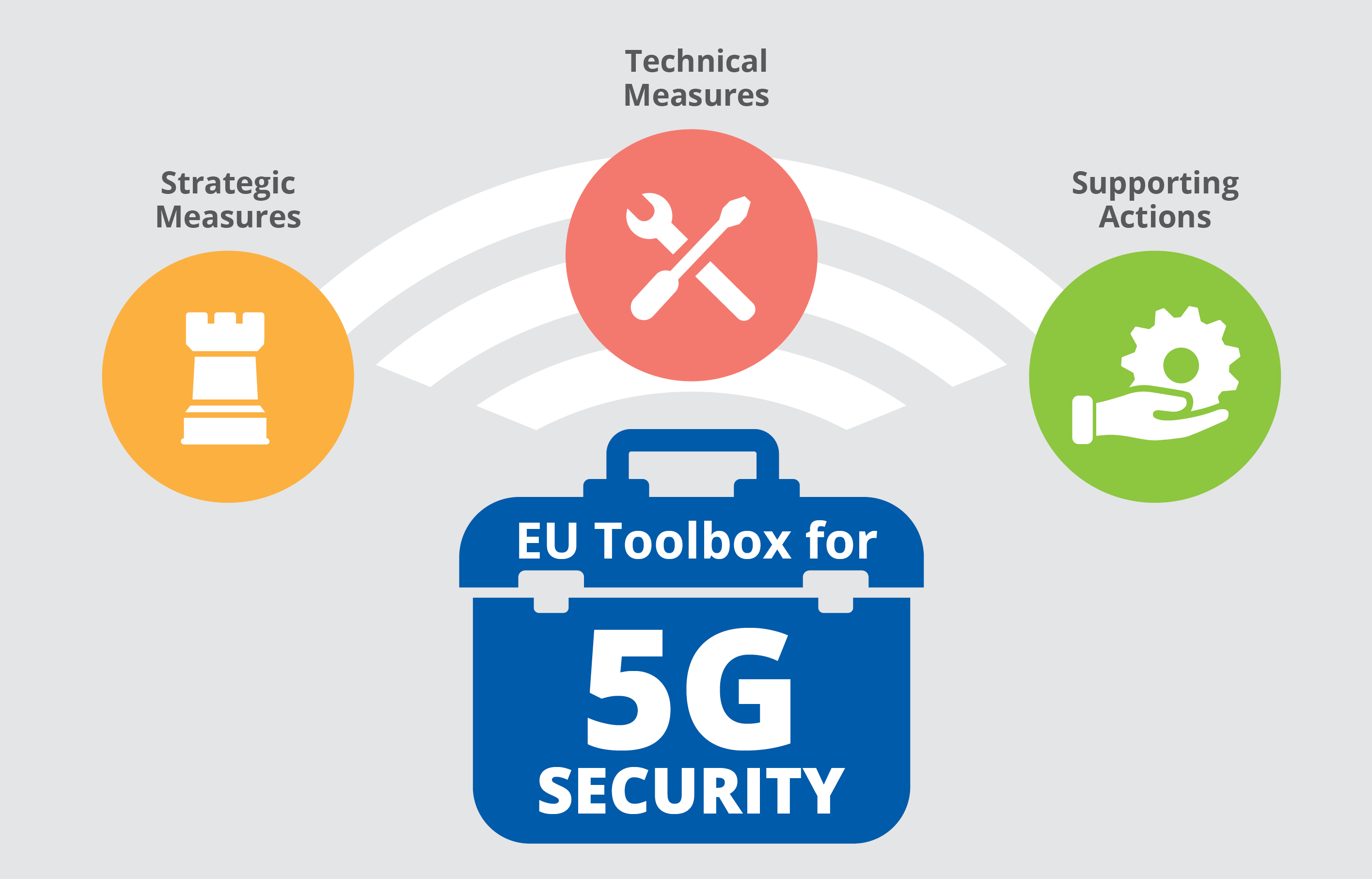How to Properly Charge Your Electric Golf Cart Batteries

Gliding around the lush greens in an electric golf cart makes playing 18 holes effortless and fun. But like any vehicle, golf carts need attentive care and maintenance to keep them zooming along dependably.
One of the most critical maintenance tasks is properly charging the batteries. Improper charging habits can slash battery life and leave you stranded with dead batteries. Avoid expensive replacements and downtime by learning how to charge your golf cart batteries the right way.
This comprehensive guide explains step-by-step how to extend your golf cart batteries’ lifespan through proper charging techniques. We’ll cover:
- Choosing the right charger and batteries
- Setting up a safe charging station
- Connecting and disconnecting the charger
- Monitoring charging status
- Ongoing battery care and maintenance
Proper charging liberates you to enjoy the convenience of golf cart transportation by keeping your batteries in peak condition for years of reliable service. Implement these best practices and your used golf cart for sale will always be ready to roll when it’s time to tee off.
If you notice your EZGO charger blinking red, it likely indicates a problem with the battery connection or the battery itself, such as a bad cell; checking key troubleshooting tips like those found on sites like GolferTroop can help identify the issue.
Gather the Proper Charging Equipment
Before you can charge your batteries, you first need to gather the right charging equipment. There are a few key things you’ll need:
- Golf Cart Battery Charger – You’ll need a charger designed specifically for your make and voltage of golf cart. Most golf carts run on either 36 volt or 48 volt systems. Using the wrong charger voltage can damage the batteries. Check your owner’s manual to determine the correct voltage charger you’ll need. Opt for an automatic, smart charger that will shut off when batteries are fully charged.
- Deep Cycle Batteries – You’ll need high quality deep cycle lead acid batteries designed to withstand the frequent charging golf carts require. Make sure the combined voltage matches your golf cart system. Buy from reputable brands like Trojan or UPG.
- Safety Gear – Charging batteries can be dangerous, so you’ll want insulated gloves and goggles to protect yourself from acid burns. Remove any jewelry as well.
- Battery Maintenance Tools – Have clean rags, a wire brush, distilled water, baking soda, and corrosion protection spray on hand to keep your batteries in top shape.
Investing in the proper charging equipment is critical to keeping your golf cart batteries performing optimally for years of reliable service. Don’t try to cut corners with cheap or improper chargers.
Choose a Safe Charging Location
Choosing the right location to charge your batteries is an important safety consideration. There are a few key factors to keep in mind:
- Well-Ventilated – Batteries give off hydrogen gas while charging, so you’ll want an area with ample airflow. Never charge batteries in an enclosed room or poorly ventilated area.
- Cool & Dry – Heat and moisture are enemies to batteries. Avoid charging in direct sunlight or anywhere water could splash onto the batteries. A detached garage or covered patio are ideal spots.
- Access to Power – You’ll need to be able to plug in the charger nearby. An outdoor outlet is convenient, otherwise have a long, heavy duty extension cord.
- Out of Reach – Keep children and pets away from the charging area. The acid and electricity can be hazardous.
- Level Surface – Park the golf cart on a flat surface and situate the charger safely on a dry platform. Don’t place the charger directly on the cart.
By choosing a safe charging location, you’ll avoid potential hazards as well as minimize risks of damaging your valuable batteries. It’s well worth taking the time to find the right spot.
Connecting the Charger Cables
With your batteries inspected and golf cart parked in a secure charging location, it’s time to hook up the charger. This requires making a proper connection between the charger cables and battery terminals.
Follow these steps:
- Turn the golf cart key to the “off” position before connecting charger cables.
- Identify the positive and negative terminals on each battery. Positive terminals should be marked with a “+” sign.
- Attach the red positive (+) charger cable to the positive terminal on the first battery. Make a tight, secure connection.
- Attach the black negative (-) charger cable to the negative terminal on the last battery.
- Ensure cables have a solid connection and do not wiggle loose. Loose connections can interrupt the flow of electricity.
- Keep cables organized and avoid crossing red and black cables. Do not let positive and negative cables touch each other.
- Double check that each cable is attached to the properly matched positive or negative terminal. Reversing polarity can severely damage the charger or batteries.
Charging your batteries is easy as long as you take the time to carefully and correctly connect the positive and negative terminals to the proper charger cables. With the cables securely fastened, you’re ready to power up the charger.
Powering Up the Charger
Once the charger cables are securely connected to the batteries, it’s time to plug in and power up the charger unit.
Follow these safety tips for powering up your battery charger:
- Inspect the charger unit for any damage or frayed power cords before plugging it in. Never use a damaged charger.
- Plug the charger power cord into a properly grounded outdoor outlet, or use a heavy duty extension cord to an indoor outlet.
- Avoid overloading circuits by not using outlets with multiple other devices plugged in.
- If using an extension cord, ensure it is rated for the amperage of your charger. An undersized cord can overheat.
- Check that the charger unit is situated safely away from any water sources and on a dry surface.
- Read the indicator lights – it should display that charging mode is active. Check the ammeter to see charging amps.
- Remain nearby periodically to monitor the charging process and ensure no issues arise.
With the process underway, the charger will deliver a controlled electrical current to replenish and condition your batteries. Now let’s look at what happens during the charging cycle.
The Charging Process
Now that your charger is powered up and connected to the batteries the charging process beins. There are a few things to monitor
- Charge Level – The ammeter on the charger will display charging amperage. It will start high and gradually decline as batteries reach full charge.
- Duration – Most lead acid batteries take 8-12 hours to fully charge from empty. Lithium batteries charge faster, around 2-4 hours.
- Voltage – Use a voltmeter to check voltage level. It should be slightly higher than the overall battery voltage as it charges.
- Automatic Shutoff – Quality smart chargers will automatically shut off when batteries are fully charged to prevent overcharging.
- Ventilation – Expect to see some bubbling or smell sulfuric acid fumes – this is normal but emphasizes the need for proper ventilation.
- Electrolyte Levels – For flooded lead acid batteries, ensure electrolyte covers the lead plates by at least 1/2 inch.
Monitor these indicators periodically to ensure proper charging. When the batteries are fully charged, the charger will shut off and indicator lights will display “charged”. Now it’s safe to disconnect the charger.
Disconnecting the Charger
Once your batteries reach a full charge, it’s time to disconnect the charger. Follow these steps:
- Unplug the charger from the wall outlet first before disconnecting battery cables.
- Wearing protective gloves, remove the black negative (-) cable first from the negative battery terminal.
- Remove the red positive (+) cable last from the positive battery terminal.
- Keep the cables organized and avoid touching the positive and negative clamps together to prevent sparks.
- Clean battery terminals thoroughly with a wire brush and baking soda/water solution if any corrosion is present.
- Rinse terminals with distilled water and dry completely with a clean rag.
- Apply a thin coat of battery terminal protector spray on the terminals to prevent future corrosion.
Properly disconnecting the charger cables after charging helps maintain a solid connection for future charging cycles. It also provides the opportunity to clean up any corrosion that could impede the flow of electricity to the batteries.
After Charging Care and Maintenance
Once your batteries are fully charged, a little additional care will keep them operating at peak efficiency:
- Wipe down the batteries with a clean, dry rag to remove any dirt or grime buildup.
- Check electrolyte levels in flooded lead acid batteries and top off with distilled water if needed.
- Store batteries out of direct sunlight and away from extreme heat or cold. Room temperature is ideal.
- Leaving batteries hooked up to a maintainer cable when not in use will keep them at full charge.
- Inspect batteries regularly for any cracks or damage that could indicate a bad cell.
- Keep batteries charged after every use, even short trips, to maximize life.
Proper care and maintenance extends the lifespan of your valuable batteries. Now let’s go over some frequently asked questions.
Frequently Asked Questions
How often should I charge my golf cart batteries?
You should charge golf cart batteries after every use, no matter how brief. Leaving batteries in a partially discharged state will degrade them over time. Get in the habit of plugging them in to charge after finishing your round of golf.
How long does it take to fully charge from empty?
Most lead acid batteries require 8-12 hours for a full charge from an empty state. Higher amperage chargers can reduce that time, while lithium batteries charge faster than lead acid, often in 2-4 hours.
Can I use a regular car battery charger?
It’s best to use a charger designed for golf cart batteries to provide the proper voltage (36V or 48V). Automotive chargers could potentially damage golf cart batteries. Always check your owner’s manual.
Is it safe to charge batteries in the rain?
Never charge batteries in the rain or near sprinklers/hoses. The batteries or charger could short circuit if they get wet, which is extremely dangerous. Always charge in a dry, covered location.
How do I know when batteries need replacing?
Signs like reduced range, swollen cases, failure to hold a charge, or cracked covers indicate worn out batteries. Most lead acid batteries last 2-5 years with proper care. Lithium batteries last 5-10 years.
What’s the proper way to clean battery terminals?
Use a wire brush and a baking soda/water solution to scrub away corrosive buildup on terminals. Rinse with distilled water and apply a battery protector spray afterward to inhibit corrosion.
Conclusion
Charging your electric golf cart batteries properly is critical to keeping them in good working order. Following this guide will help you:
- Choose the right charger and batteries for your cart
- Identify a safe charging location
- Carefully connect and disconnect the charger cables
- Understand what to look for during the charging process
- Continue battery maintenance after charging
Avoiding common mistakes like under or overcharging, exposing batteries to extreme temperatures, or letting corrosion build up will maximize your battery lifespan.
With the proper charger, quality deep cycle batteries, and attentive care, you can expect 5+ years of reliable service from your golf cart. Just be sure to recharge after every round – even a brief 10 minute ride around the course. Developing good charging habits will ensure your batteries are always primed and ready to go when you are.
Now you have all the knowledge needed to keep your golf cart batteries charged up and humming for the long haul. Here’s to many more years of convenient and fun transportation around the golf course!