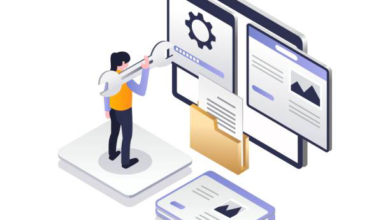8 Ways to Improve Your Work From Home Setup

Remote work is a concept that has existed for quite a while and is growing increasingly in popularity these days. Originally, it started as an experiment but grew in popularity because some employees wished to work at home. That way, employees can still contribute to the household and be around their loved ones. In this article, you’ll learn how to improve your work-from-home setup.
Why is “Work from Home” a growing trend?
Working from home has become a growing trend in these modern times for various reasons. However, the most common reason why people prefer remote work is either one of these two:
First, they want to be around their family and make themselves more available for their loved ones. The second reason is that some individuals may have grown weary of working in the office.
Regardless of the reason, a work-from-home station needs to function well and look good. Items you’ve scrambled up together may work for the short term. But, if you wish to make remote work a long-term job, you might want to improve your setup.
Tips on Improving Your WFH Setup
The ideal home office is both functional and aesthetically pleasing. Generally, the best work-from-home office setup must have the right equipment. It must invite motivation, health, productivity, and well-being.
Here are the tips to improve your work-from-home setup as listed:
1. Find a good spot for your workspace
The location is the first tip to consider when setting up a work-from-home space. Having a spare room in your house, such as an unused basement or bedroom, becomes easier. However, this doesn’t apply to everyone as they don’t get the option of having a spare room to convert.
For the most part, to find the ideal spot for your workspace – use an unused corner of a room. Empty parts of a living room that need filling up are a good example. Getting a room divider is advised just to indicate that the area is your working space.
2. Creating your workstation
The next step after finding a good spot is to create your workstation. You can use any surfaces to set up on, but that means you’ll do cleanups from time to time. An empty desk is the best spot to set up your work-from-home space. Desk and surfaces aside, try factoring in the size of the room on how you’ll renovate it to turn it into your workspace.
3. Nothing beats a good comfy seat
Do not underestimate the power of a good chair. Getting a comfortable, high-quality office chair will do the job for you. It’s way better than grabbing a dining chair from the dining room. Back to the office chair, getting the ideal one ensures you are comfortable and won’t worry about health problems like body pains.
4. A good internet connection ensures smooth work
Internet connectivity is an essential component of remote work. A strong connection signal ensures you’ll get the job done without interruption. However, if your connectivity isn’t doing well, best consult your provider to upgrade it or discover why it’s slowing down.
If your router is fairly distanced from your computer, you might want to move your workstation to receive more internet latency. If that’s not an option, consider purchasing a Wi-Fi extender to close the gap between your computer and router without moving spots.
5. Get the right tools and tech for the job
No work-from-home setup is complete without the right gear. Note that the tech you’ll need varies depending on your remote work. However, there is a general pattern of equipment you’ll need to get, as listed here:
- Desktop computer or laptop
- High-quality webcam
- Mouse and a mouse pad
- Ergonomic keyboard
- Headphones, preferably ones with a noise-cancellation feature
- Portable storage drives
Depending on your needs, you can opt for additional equipment, such as a multi-port hub and desktop speakers for computer and chargers or adapters.
If your company has policies that allow them to reimburse expenses for purchasing work-from-home equipment, speak with your employer first about the policies. However, if you get fired or leave your company, there’s a chance that you will not keep that equipment.
6. Lighting is important
It’s important to have a source of light near your workstation. Either artificial light or having your workstation placed near the window, either way, will do. Not only does it improve productivity, but it also reduces the risk of computer vision syndrome; too much darkness can make your mood gloomy after a while.
Adjust your lighting for video calls; you don’t want to look like a shadow or a silhouette during Zoom calls. Also, consider changing your background; make it look professional, tidy, and cozy.
7. Tidy up your space and personalize it
A tidy space promotes productivity and reduces stress levels. Remove or discard any unwanted clutter. Your workspace could also use a bit of personalization. Add ornamental plants or decorations you treasure to make your workspace more welcoming.
As said, you’d want to remove any unwanted clutter from your workspace, especially if the clutter is a source of distraction. Decorations that you can add can be your favorite souvenir from a vacation trip or a picture that’s memorable for you.
Small potted plants will add a little more atmosphere to your workspace. Succulents make a good choice in work-from-home setups. Aside from looking pretty, they reduce the presence of unwanted particles in the atmosphere.
8. Add space for your fur babies
If you are working remotely and you have pets at home. It’s both a blessing and a curse. Blessing, as pets such as cats or dogs, can lower your stress during work with their presence. It is a curse because they sometimes decide to join you during video calls, resulting in awkward moments.
A solution to that is to set up a space for them. You create a space where they can play or lie down. Alternatively, you can place a pet bed next to you if they want to be close to you.
These are tips for you to consider when setting up a work-from-home space. In summary, find a new spot in your house. Invest in the equipment needed for a functioning workstation. Tidy it up and make it personalized to make it cozy and welcoming. You’re all set if you’ve followed the tips for setting up your workspace at home.
Frequently Asked Questions
In this section, you’ll see some of the most asked questions regarding remote work. This section includes a few questions regarding equipment and setting them up. Also included are a few questions on “why” the equipment needs to meet that criterion.
What’s the ideal office chair to have?
The best office chair to have is, aside from being comfortable, it needs to be capable of supporting your back and lumbar. Generally, the height also needs to be adjustable so it can scale well with the height of your desk.
What other health problems are avoided with a good chair?
Aside from back and shoulder pains, a good office chair prevents the onset of weight gain, poor blood circulation, and indigestion. That’s why you must look for a chair promoting good posture.
What other items should I consider adding to my workstation?
It’s recommended that you get a wrist rest for support. Very handy for those whose remote work involves a lot of typing. A water bottle or tumbler is another nice item to include in your home office, so you can occasionally rehydrate when working remotely.
Does my equipment need to be expensive?
No, your work-from-home equipment doesn’t have to be the most cutting-edge and expensive equipment. Price doesn’t dictate the quality of the equipment you’ll use. Sometimes getting the right item at the right price is enough. Consider your available money to obtain as much equipment as possible with your budget.
Any methods to track the items in my workspace?
Make a checklist of the items you want for your work-from-home setup. Check off anything you have managed to purchase to focus more on getting what you don’t have yet. That aside, it also prevents duplicate purchases, if ever.
Is there a proper work height?
Yes, there is a standard for proper work height. Your workspace requires a desk that meets the working height. The standard is around 29 inches from the floor all the way up to the desk’s surface. You can use that as a baseline since your proper work height still depends on how tall or short you are.
As said earlier, chairs with an adjustable height feature are strongly recommended. A good chair will promote proper posture and prevent health problems caused by poor posturing.
Enhance Your Work From Home Experience!
To summarize, improving your workspace starts with finding the right spot. It can be an empty area of the house or a spare room. You need good lighting, internet speed, and equipment to promote good health and productivity to ensure you will finish the job. The equipment you’ll use doesn’t have to be the latest as long as it’s usable and can do the job properly. Good luck!